Here’s How It Works
Select a product to get started.


FAQs
Does my subscription renew automatically?
Yes, your subscription will renew automatically depending on the frequency you select. If you want to change the date of your next order, skip your next order, or cancel your subscription, log into your account, click on ‘My Subscriptions’ and select the subscription you’d like to update.
How do I access my subscription?
Log in to your account by clicking ‘Log In’ using the mobile menu or the top right of your screen if you’re using a computer. If you do not have an account, you will need to sign up for one using the same email address you used to purchase your subscription. Once you’ve logged in, choose ‘My Subscriptions.’ If you have multiple subscriptions, choose which one you’d like to manage and select ‘Manage Subscriptions.’ If you need help with your subscription, contact us!
How do I make changes to my subscription?
To make any changes to your subscription, log in to your account and select ‘My Subscriptions.’ Select the subscription you’d like to adjust and select ‘Manage Subscription.’ You can then:
ADD A PRODUCT
The Subscription page will display items that you can add to your subscription as a one-time purchase for an extra charge. Please note that you cannot remove any of the pre-selected items included in your subscription.
CHANGE FREQUENCY
Under Subscription Settings, click ‘Subscription Frequency’ to manage how frequently you’d like to receive recurring orders. Options include every 4, 8 or 12 weeks.
CHANGE SHIPPING DATE
Under Subscription Settings, click ‘Next box ships on’. A calendar will pop up for you to select the date you’d like your next shipment to go out. Once you’ve selected your desired shipping date, click ‘Update Shipping Date.’
CHANGE QUANTITY
Navigate to Subscription Settings and select the item(s) you wish to modify within your subscription. Once the pop-up box appears, utilize the +/- buttons to adjust the quantity for an additional charge. Once you’ve finished editing your subscription, click ‘Save Product.’
SKIP SUBSCRIPTION
Under Subscription Settings, you'll find the option to ‘Skip Next Order.’ This option allows you to forgo receiving your upcoming scheduled recurring order. To successfully skip your next order, choose this option before 11:59 PM ET on the day before your scheduled shipping date. Your subscription will automatically resume the following month unless you take additional action to skip or cancel it.
PAUSE SUBSCRIPTION
Under Subscription Settings, you'll find the option to ‘Pause Subscription.’ Once selected, your subscription will pause, halting all recurring orders until you resume your subscription. To successfully pause your subscription, choose this option before 11:59 PM ET on the day before your scheduled shipping date if you don’t wish to receive your next recurring order. To resume your subscription, click ‘Unpause Subscription.’
CANCEL SUBSCRIPTION
Under Subscription Settings, you’ll find the option to ‘Cancel Subscription’ at the bottom of the page. By selecting this option, you will successfully cancel all recurring subscription orders.
Please note that recurring orders are processed on the day of the month that you began your subscription. To effectively cancel your subscription, you must submit any changes by 11:59 PM ET the day before the order is processed. You can find this date in your account under ‘Subscription.’ If you encounter any difficulties, please email us at info@alaskankingcrab.com, and our team will be happy to assist you.
How do I update my billing information, shipping address, or credit card information?
- Scroll down to the ‘More Settings’ section of your chosen subscription.
- Locate the specific information you wish to update and click on it.
- A box will appear on the right-hand side of the page, allowing you to make the necessary changes.
- Once you input the updated information, click 'Save Address' or 'Update Card' to save your changes.
Will I be charged before canceling my subscription?
No. You can cancel your subscription free of charge. Recurring orders are processed on the day of the month that you began your subscription. To effectively cancel your subscription, you must submit any changes by 11:59 PM ET the day before the order is processed. You can find this date in your account under ‘Subscription.’
To cancel your subscription, log into your account on our website, click ‘My Subscriptions’, and select the subscription you want to update. You’ll find the option to ‘Cancel Subscription’ at the bottom of the page. By choosing this option, you will successfully cancel all recurring subscription orders. If you encounter any difficulties, please email us at info@alaskankingcrab.com, and our team will gladly assist you.
When will I be charged?
Your card will be charged when the order is processed. You can view your next scheduled shipping date in your account under ‘Subscription’ in the box that says ‘Next box ships on.’
Will I get a reminder before my next delivery?
Absolutely! We want to keep you informed. Therefore, you will receive a reminder email three days before your recurring subscription order is processed and shipped, ensuring you stay updated on the status of your next delivery.
More questions? Contact us